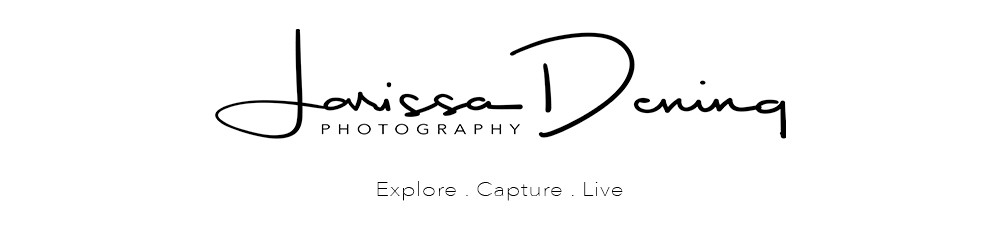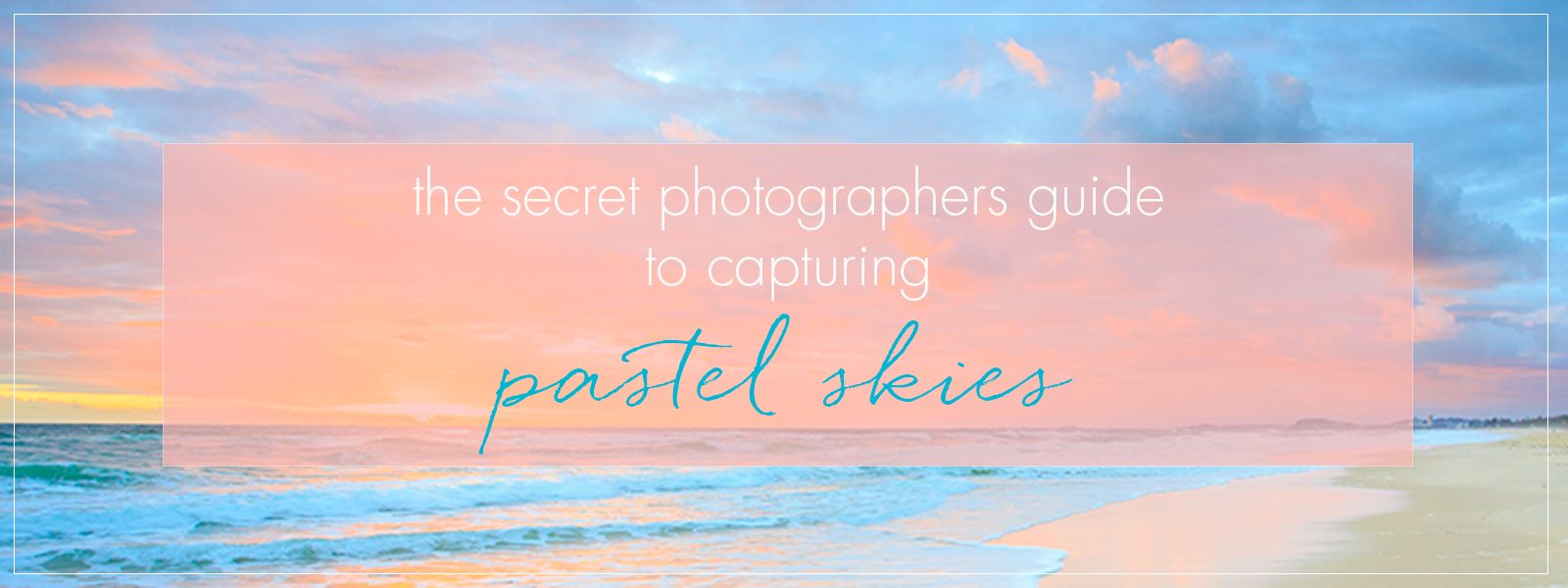
Post Processing Videos
So now you should have completed Lesson 1 to 4, been out in nature taking some amazing photos and your’e ready to polish up those babies so they sparkle and shine. I have created 3 videos for you to watch and follow along with to see exactly how I process my images. I basically do the same process each time so you will be able to get a good grasp on how to do it!
Before we get into it though, let’s have a quick chat about the stigma of post-processing. There are lots of for and against debates about this topic. My thoughts on it are that Lightroom and Photoshop are just the digital version of a photo lab. You used to get your film processed in a lab and if you did it yourself you could choose how much saturation, contrast and exposure to give each image, so digital post processing is no different.
How much you want to push your image is completely up to you. You may like really saturated images or you may like them to look really natural. Its completely subjective so you need to find your own voice and style when it comes to processing.
I love colour and I love to polish an image up to the way I remember seeing it on the day. Your camera isn’t capable of capturing a scene 100% as you saw it. It doesn’t have the complicated vision that we humans have and that’s why there are programs like Lightroom and PS to take the image to that next level. So play around with your editing program and get a feel for what you think looks good and what you are comfortable with. Have fun with it. Life’s not meant to be serious!
Another thing to remember is if you shoot in raw (which is a good idea to do), then your images will look dull and lifeless on the screen. There is a huge difference between a raw file and a jpeg file. The reason you would shoot in raw is because you capture so much more detail than you do in Jpeg. You can also choose your white balance after you have taken the photo, whereas with jpeg you are stuck with the white balance from the camera.
So don’t be scared if you see a perfectly exposed colourful image on your LCD screen but once you upload it to your computer it looks a bit dull and dark. This is quite normal.
That is the reason that processing is a part of this whole process. You need to bring out all the beautiful colours and detail that you saw on the day and the only way to do that is to process your image to the best of your ability!
HAPPY EDITING!!
The Secret Photographers Guide To Capturing Pastel Skies
Video 1
Watch along as I process this photo to bring out all the beautiful colours in the sky and give it a bit of shine and sparkle!
Password: ld_pastelskies
The Secret Photographers Guide To Capturing Pastel Skies
Video 2
Watch along as I process one of my favourite pastel skies photos from Shorncliffe in Brisbane. I wanted to make this one look like fairy floss.
Password: ld_pastelskies
The Secret Photographers Guide To Capturing Pastel Skies
Video 3
Watch along as I process one of my favourite images from a trip to Canada where the skied turned pastel pink.
Password: ld_pastelskies