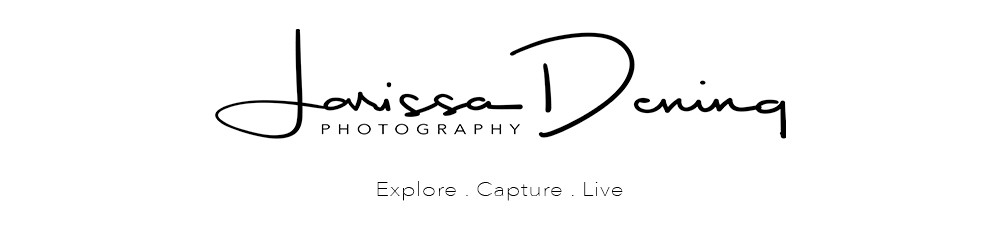Free Stuff for You!
Because I think you’re rad every now and then I am going to upload a free screensaver for your iPhone or iPad.
Screensavers for iPhone 5
Instructions:
Click on the link below the picture that says Click this to download. It will open in another window so if you are on your phone/Ipad click on the square with an arrow pointing up which should be the middle option along the bottom.Then click on Save Image. Go into your Photo Album on your phone/Ipad, click on the picture then click on the square with an arrow pointing up which is located in the bottom left hand corner, scroll across the bottom row of options and choose “Use as Wallpaper”, Click on Set and you can either choose to have it as your lock screen or Home Screen or both.
Click this to download Click this to download
Travel Checklist Printable

Lightroom Shortcuts Printable