
These days its so much easier to whip out the phone to take a quick snap of something that has caught your eye, upload it to Instagram or Facebook to share with family and friends rather than lugging your DSLR camera everywhere with you. Don’t get me wrong I love my Canon 5D MK III but its just not practical to take it everywhere with me. So today I want to share with you some tips that I use to get better iPhone photos.
Step 1:
I always use the camera that came with the phone. Don’t bother trying to use the camera that came with any apps or Instagram. The resolution is best with your iPhone camera. Once you have taken the photo then you can import it into Instagram or another app and edit it. Plus its quicker to use the camera phone rather than going through an app. You may only have a second to capture the shot that you want to get!
Step 2:
Hold your phone as still as possible. I don’t know how many photos I have seen that are blurry because the person that was taking the shot moved. I do it myself. There is no editing program that can fix motion blur!
Step 3:
Use the camera phone setting to focus on something in the photo. You do this by tapping the area in the screen of what you want in focus. A little square appears and proceeds to focus on that particular area. It also adjusts the light in the photo.
Step 4:
Make sure the camera lens is clean. Because you are always handling your phone its easy to get smudgy finger prints and other dirt and grime on the lens. This of course means your photos will look a bit weird!
Step 5:
Don’t use the zoom feature of the camera. It makes your pics look all pixelated and uncrisp. Move in closer if the object is too far away from you if possible.
Step 6:
Apply the basic rules of photography like rule of thirds, fill the frame and avoid the middle. You can read about those tips here. Stay tuned for Part 2 – Apps to make your photos pop
Are there any special tips that you use to take better iPhone shots. I would love to hear them so leave a comment below. 🙂
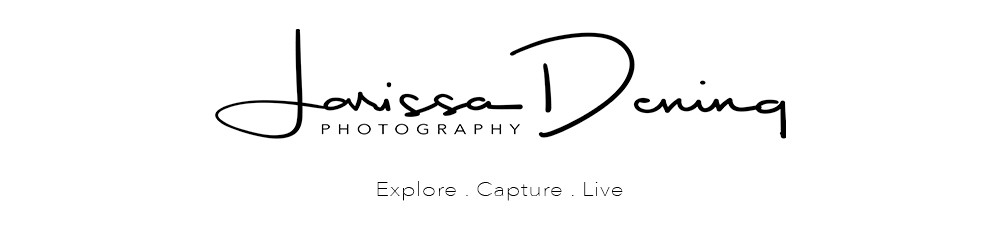




Great post! I always wondered about in App photos 🙂