My wonderful husband bought me a Go Pro Hero 4 Black for christmas! I mean it wasn’t a total surprise – this was the real story: Husband: “What do you want for Christmas?” Me: “Ummm, either a Canon EF 16-35mm f/2.8L II USM Ultra Wide Angle Zoom Lens RRP $1789AU, a Sony a7 Full-Frame Interchangeable Digital Lens Camera – Body Only RRP $1998AU, an underwater camera housing RRP $1895AU or a GoPro HERO4 BLACK RRP $649AU”! A girls gotta aim high right? So of course the cheapest option amongst that was the GoPro, so thats what I got. Still an expensive gift but I figured he could use it too so it was kind of a present for both of us! I even offered that if he buy me the any of the other gifts that it would wipe out all gift buying that he has to do for the whole year. He didn’t bite because I think he knew that was secretly a lie!
Anyway, back to the reason why Im writing this! Oh yes, wave shots. You know the ones – the photographer is perfectly placed in the middle of a rolling wave. The water is a beautiful aqua colour and soft and gentle. There are mermaids swimming about. Well anyway, thats what I wanted to photograph. This guide will show you the easy way to do it because Ive already done it the hard way!

I had no idea how to get those magical shots so I watched a few you tube vids and thought I would give it a go. So over the Christmas break which we spent down around Ballina/Byron Bay, I jumped in the water and gave it a go. First attempt was pretty dismal. It wasn’t as pretty as the picture I painted above. I got smacked in the side of the head several times by some vicious waves which gave me swimmers ear, my top came askew several times (thank goodness no one was near me cause they would have gotten an eyeful – like my husband said “I saw two white pointers out in the surf today”- he thinks he’s a comedian, he’s not!), I got a grazed knee from being tumbled along the bottom of the beach by a big wave and sinuses full of sand. After taking about 3000 photos and not one good one to show for it, it was time to change things up.
Firstly, I had to find a calmer beach with gentle waves. Byron Bay – check. I needed a more secure top – my trusty Triangl swimmers – check. A good Instragram friend of mine gave me the hot tip that if you lick the lens between shots, it clears the screen of water smear so I kept that in mind and out of 4000 photos I got two good ones! Hoorah! Success at last! Plus I had a lot of fun.
So heres what you do:
- Put your Go Pro on Multiburst mode. I have mine set for 30 frames per second thats why I was taking so many photos in the space of about an hour.
- You don’t need to be too far out. If the waves are breaking nicely on shore then you only need to go that far.
- Give the lens a good lick
- Try and get to the wave that you think will be a good one as its starting to rise up
- Press the shutter button just as the lip is coming over
- Hold on for dear life
- Try to keep the Go Pro inline with the horizon
Obviously it takes a bit of practice to get the feel for it plus being able to read the waves unless you are Kelly Slater but with anything, practice makes perfect. Another great tip is to get a wrist strap so that the Go Pro is secured to your wrist! This is essential if you are getting smacked around by waves.



Don’t forget that the GoPro HERO4 BLACK is able to go up to 40m underwater too so you can get some incredible underwater waves shots plus take it snorkelling or diving with you. The next thing on my list is searching for turtles underwater!

So what do you think? Are you going to give it a go? Let me know in the comments below! 🙂
No mermaids or dolphins were harmed in the making of this blog post.
P.S. If you want to see how I edited these photos in Lightroom check it out here: How to Edit Wave Shots in Lightroom
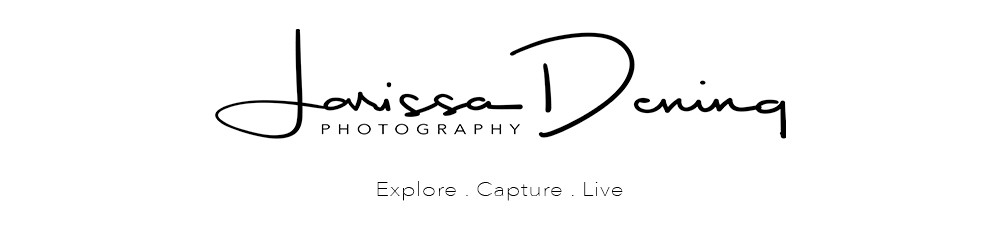
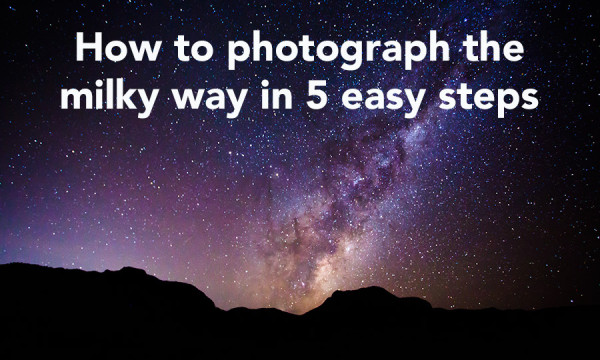
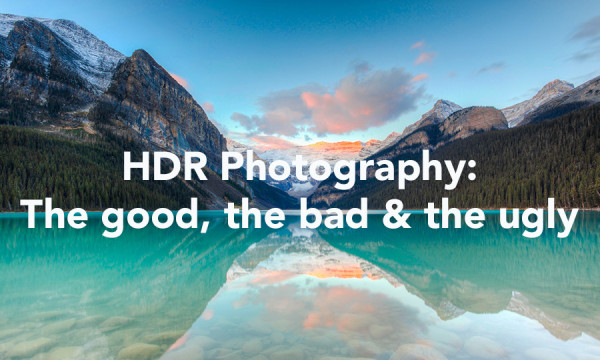


Congratulations on your First wave capture, You done good!
hahaha, thank you so much Lesley! I was pretty proud of myself with that one!
Awesome blog post Larissa!! Jay and I are getting a GroPro black soon (I still have the old Hero 2! Haha) so we will def make use of your tips. Thanks for sharing
haha, thanks Samantha! That awesome that you are getting are getting the latest Go Pro. They are so much fun to use! You will have to show me some of your pics of waves when you get the chance to do some! 🙂
Great (and funny) article. I can’t wait to get my Hero4. I’m also tossing up if I’ll buy the 7DMkii as a back up to my 6D. So many people buying the SonyA7 but I also looked at the new Canon 5DSr. So many decisions
haha, thanks Greg! The go pro is loads of fun! I know what you mean about getting another camera though. Its tough with so many choices available now. I am also looking at the Sony A7R for my next one but now that the 5DSr has come out Im thinking about that one! I think I might stick to getting some new lenses first though! Let me know what you end up getting and how it goes! 🙂
Awesome blog – thanks for the tips!
You’re very welcome Andrew! 🙂