I’ve been having tonnes of fun with my new Go Pro Hero 4 Black lately. I have always wanted to try and take photos of waves curling over the top of you and getting an underwater housing for my Canon 5D MK III was just too expensive. A Go Pro was the next best option and luckily Santa brought me one for Christmas.
Over the Christmas break I spent a lot of time hanging out at the beach particularly Byron Bay which is my most favourite place in all of Australia. I feel so blessed to have grown up in that area and that I can still go back there regularly.
Taking photos with the GoPro was a bit of a learning curve compared to a DSLR camera. Firstly you don’t get an instant playback of what you are photographing. Well you can if you buy the pack that sticks on the back. But I am choosing not too in hopes that I can use my intuition as to what will be a good photo. A bit like old school film photography.
It took a few days of getting hammered by waves before I got a decent shot of an actual wave curling over me and there is still so much more that I need to learn. I think I got about 4 good shots from about 8000. Now don’t judge me haha, because the GoPro takes 30 frames per second so thats a lot of photos for one press of the shutter! Hopefully once I get better I can turn it down to 5 frames per second!

This is one of the decent shots that I did capture that I have turned into a Lightroom Video Tutorial! Enjoy!
How to Edit A Wave Shot in Lightroom
Check out my other Lightroom Tutorials:
If you enjoyed this video or have any questions, feel free to leave a comment in the section below. I would love to hear from you! 🙂
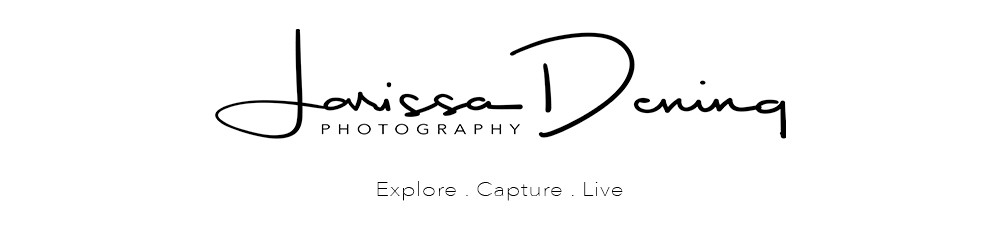




I still tend to edit all my photos in photoshop. I think I have to make more of an effort in lighroom! As an aside Larissa, do you mind me asking what software you use for your screencasts? I’ve been using Jing but its far too limiting. Looking at another option.
PS love the go pros!
I am not very good at using Photoshop for editing my pics Kelly! I find Lightroom so much easier! I just use QuickTime thats on my iMac for recording the videos. Its super simple to use for what Im doing!
Well there you go. I never thought of using QuickTime! Thank you very much for that. I used to use iPhoto to store my pics (yes I know!) but the library couldn’t handle the volume any more so I switched to lightroom a couple of years ago. But I kept editing in photoshop because that’s what I knew. But I think lightoom would be easier. (Most of my photos are fishing shots so its lots of simple edits like straightening the horizon and shadows/highlights for under hat brims etc.)
haha, I know! I thought I would need some fancy video editing program until my friend told me about Quicktime! So easy! Well I will try and do a Ligthroom video each week even if its simple things like straightening a horizon so stay tuned Kelly! 🙂
Cool – thanks for the tips! I can’t wait to use these on my next wave shots!
My pleasure Ella 🙂
Awesome! Great video – thanks for the hints & tips!
No problem Andrew! 🙂 Glad you enjoyed it!