Welcome to my first and hopefully one of many tutorial videos using Lightroom. Lightroom is my preference when it comes to editing my photos because it is so easy to use and gives awesome results. I do own Photoshop and I do use it for removing unwanted objects from my pics or for adding my watermark (which you can do in Lightroom, but I prefer PS), and for putting borders on my pics. But otherwise its Lightroom all the way.
Now lets get the elephant out of the room and talk about a topic that always seems to get photographers and non photographers a bit hot under the collar. PHOTOSHOPPING. This is a term that is broadly used for any photo that people think has been edited. You may have heard the term “Oh, thats been photoshopped”. Its a common one that us photographers hear and usually gets us riled up. So lets get down to the facts. Yes, some photos have been edited WAY too much and it looks really obvious and frankly ridiculous but for the rest of us – editing our photos is part and parcel of photography.
What our eyes see and what our camera actually captures can sometimes be slightly off, hence the need for editing. I try to get my pictures at least 90% perfect “in camera”, but its rare to capture a photo that doesn’t need some tweaking. Editing allows me to process the photos to the degree in which I actually witnessed the sight before me as I was capturing the shot.
People that criticise photographers work for being “photoshopped” usually have no idea that taking a long exposure in camera can make water look smooth and milky so they assume its fake and its usually those types of photos that get the “photoshopped” label slapped on them. I would say that 99% of photos are edited to some extent and people need to accept this fact. It has been done since photography was born.
These days we process our photos in the “Digital” Darkroom whereas back in the day before digital cameras it was just the good old “darkroom” with smelly chemicals and dim lighting. Even Ansel Adams edited his photos way back in the mid 1900’s. Maybe not to the extent that we are able to overprocess photos now but there was definitely some dodging and burning going on back then. How do you think he got so much contrast in his photos.
Now lets get to the good part – the video!! How to Edit a Rainforest Photo in Lightroom.
Thanks so much for watching! If you enjoyed this video and found the information useful, leave a comment below. You can also share it by clicking the social media links too! Simple.
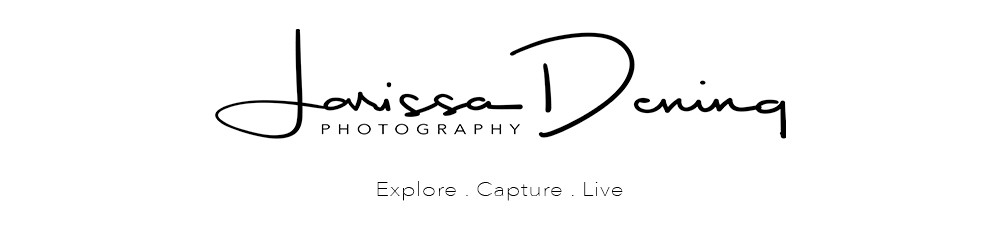




Good Video Larissa. I love seeing Raw files and the final image side by side.
Thanks Kane, it felt a bit like baring my soul sharing this video but Im glad I put it out there. Its alway fun to see before and afters! 🙂
Thanks so much for showing us your workflow – I learnt a few extra tips and tricks by watching. Amazing the difference from the before to after too! I’m still using Photoshop Elements but I think will definitely take the plunge with Lightroom – it looks super easy to use and similar to Elements 🙂
My pleasure Meghan. I’m glad you got something out of it! Lightroom is super easy to use once you learn the basics. Have fun with it!
This text is worth everyone’s attention. When can I
find out more?
Good information. Lucky me I recently found your website by chance (stumbleupon).
I have book marked it for later!
When someone writes an paragraph he/she keeps the thought of a user
in his/her mind that how a user can understand it. So that’s why this post is great.
Thanks!
Hi there friends, nice post and nice urging commented at
this place, I am genuinely enjoying by these.
Hi everybody, here every person is sharing these experience, thus it’s good to read this blog, and
I used to pay a quick visit this weblog everyday.
I was pretty pleased to discover this page. I need to to thank you for your time due to this fantastic read!!
I definitely liked every bit of it and i also have you
saved to fav to look at new stuff on your website.
Very great post. I simply stumbled upon your blog and wanted to mention that I’ve really enjoyed surfing
around your weblog posts. In any case I’ll be subscribing
to your feed and I am hoping you write once more soon!
Hi everyone, it’s my first visit at this web page, and
paragraph is truly fruitful for me, keep up posting such
articles.
I go to see daily a few blogs and blogs to read
content, but this weblog offers quality based content.
Great post. I was checking constantly this blog and
I am impressed! Very useful information particularly the remaining phase 🙂 I handle such information much.
I used to be looking for this particular information for a long time.
Thanks and best of luck.
Thanks for sharing your thoughts. I really appreciate your efforts
and I am waiting for your further write ups thank
you once again.
I’m gone to convey my little brother, that he should
also go to see this blog on regular basis to take
updated from latest information.