You may have seen on Instagram or Facebook or my last blog post that I went out to photograph the Milky Way last week. If you missed it you can read about it here. I had a few people ask how much editing went into the shot so I thought I would do a little video for you about How to Edit a Milky Way Photo in Lightroom.
I edit all my photos in Lightroom because it is so easy to use and I love the results that it gives me. Occasionally I will jump over to Photoshop if I need to remove some rubbish from a photo and tidy it up but that is rare. Don’t forget that its important to get your shot as close to perfect in camera as you can to minimise your editing time. I get frustrated if I have to spend more than 7 minutes on a shot.
Its more important to actually be out in the field capturing beautiful shots than stuck behind a computer editing shots for hours at a time. You can see with this shot just a few simple tweaks and the photos looks 100% better.
If you enjoyed watching this video feel free to share it or leave a comment below. I would love to hear your thoughts. And don’t forget to sign up to my blog to receive your own personal Photography Cheat Sheet! The link is below! 🙂
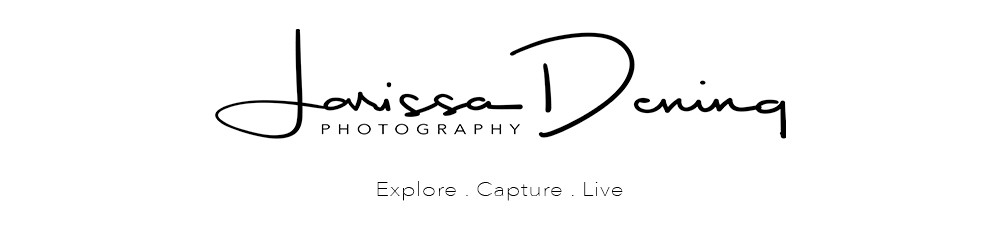


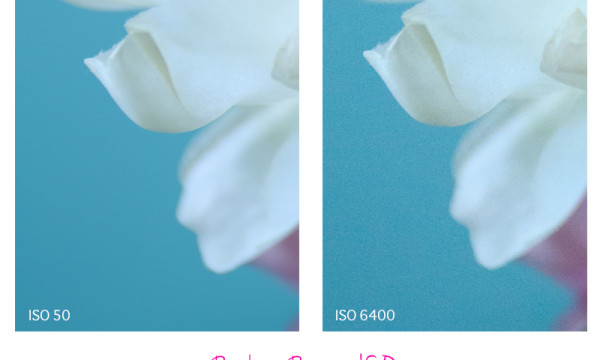

6 thoughts on “How to Edit a Milky Way Photo in Lightroom”