Last week I wrote a blog about How to Photograph the Aurora. This week I want to show you how to edit an aurora photo in Lightroom. I explain in the video about shooting in RAW format. When you upload the image to your computer it can look quite dull and lifeless. This is because RAW format only captures the bare bones of an image. It may look pretty and colourful on the back of the LCD screen but that is because the image that you are seeing there is a JPEG file.
The best format to shoot in is RAW as it capture the most detail. But you do need to process your images to bring out all the colour that you saw when you were capturing the image.
There are only a few simple steps that you need to bring out all the beautiful colours of the aurora in your photos. I will show exactly how to do it in this simple to follow video.
So lets get started!
Pretty simple right? If you liked this video feel free to give it a thumbs up or leave me a comment down below. I would love to know how you go with editing your Aurora shots!
And if you want to see more comprehensive processing videos, check out my Process Like a Boss e-course below!
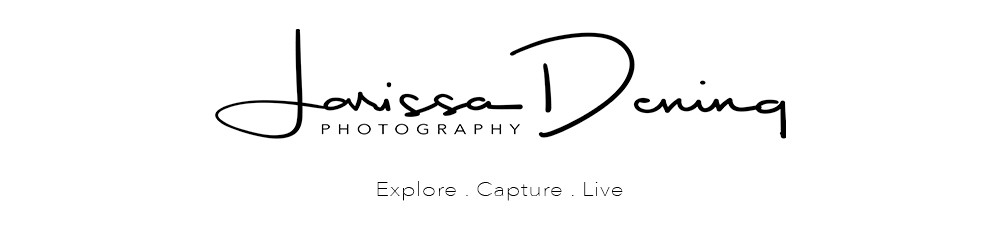
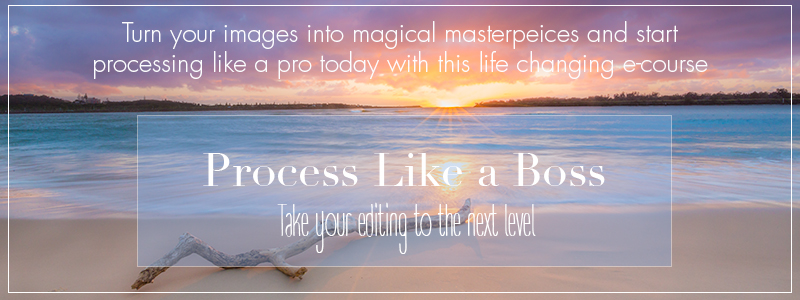
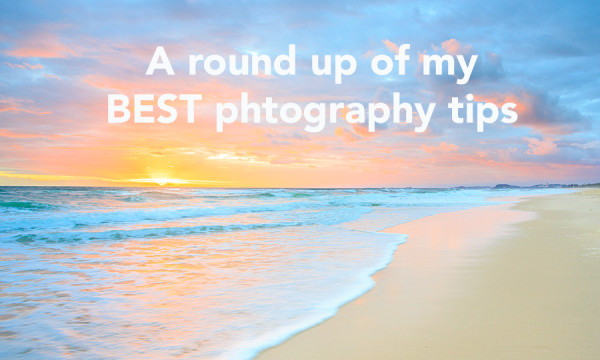
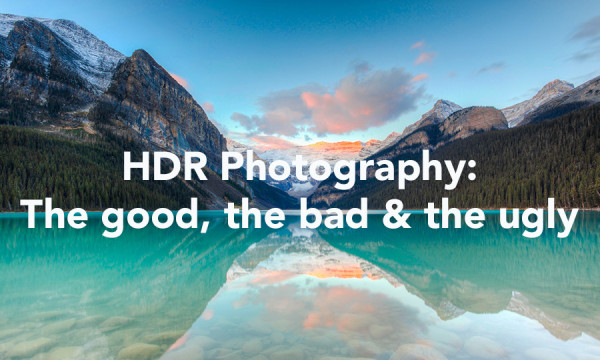


Great video Larissa! Its a great excuse to got to Norway and shot the aurora!!!!
Haha, for sure Andrew. Makes me want to go back again very soon! 🙂
What an amazing experience seeing the Aurora must have been Larissa!! Thanks for sharing the video, I don’t have any Aurora shots to process but you’ve inspired me to change that!!
Nice presentation thx Larissa – will try some of your recommendations. I have about 200 photos still to process from Iceland last month – the aurora on one night was very intense and moving fast, I was a little disappointed with the ‘blurring’ even at 1 sec exposures (I can’t really complain though – what a night!).