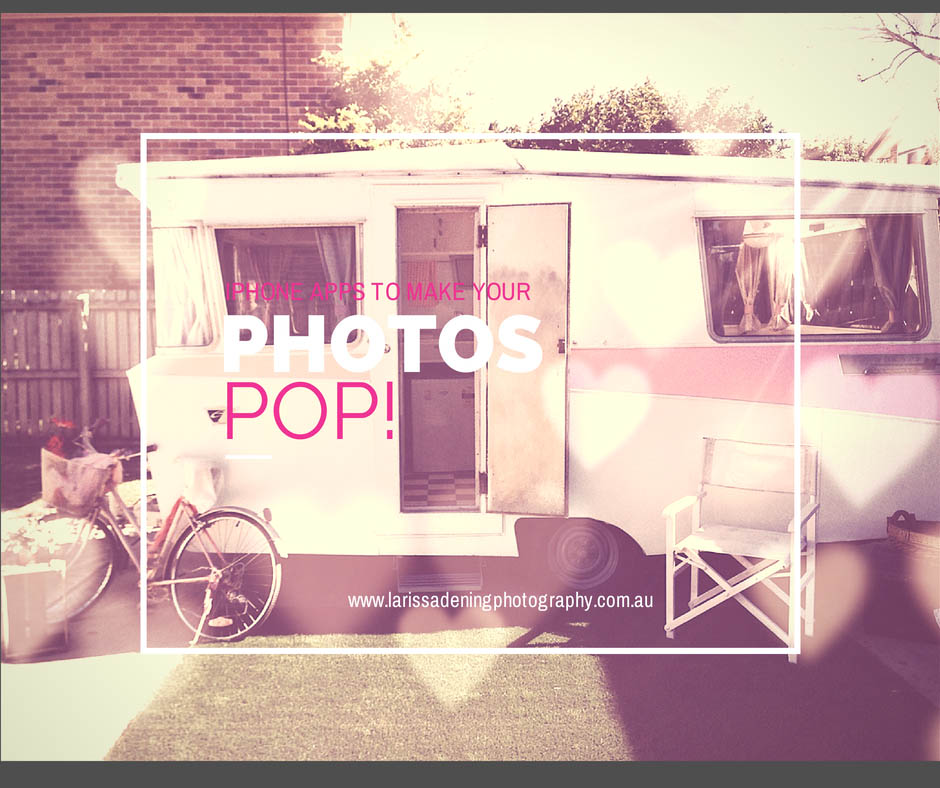
I hope you enjoyed Part 1 of this 2 part series – “How to take better iPhone pics”. If you missed it you can catch up here!
In this part I want to talk about how to make your photos pop with editing tools that you can download straight to your phone and use as soon as you have taken a pic. This is how you turn your photos from dull and boring into awesome colourful shots. You can even add things like Bokeh, sun stars or text with my Top 5 iPhone Apps. So lets get into it!
1. Camera +
Camera + is like a normal photo editing program that you use on your computer. Its like the Lightroom of iPhone Apps. The best feature is the Clarity setting which instantly brings your photos to life. This is the only app that I would use to actually take a photo with apart from the camera that came on your iPhone which I talked about in Part 1.
If you are trying to take a photo with a really bright sky and the foreground is showing up dark then you can use the touch exposure feature by tapping on the area of your photo that you want properly exposed. It also boasts touch focus and has a good range of filters. I don’t personally use any of these because I use other apps with better ones but they aren’t bad.
The Lab is my favourite feature because you have more control over your editing right down to the temperature of the photos. You can add film grain or a vignette, adjust the highlights and shadows etc. And after you are finished editing the pic you can share it straight to your favourite social media sites.

In the above photos all I really did was straighten the horizon, slightly boosted the saturation under “The Lab” tab, slightly moved the temperature towards the cooler side and gave it a little sharpen.
2. VSCO Cam
VSCO cam is another editing app with beautiful vintage filters which is the reason why I use this app. Its also an editing app just like camera+ so you can fine tune your images using this app also. Its simple to use, just upload your photo and choose a filter from the line up along the bottom which you can slide left or right. You can see a before and after by holding your finger down on the image. It is also a sharing app a lot like Instagram where you can share your photo with the photography world and follow other photographers too. I haven’t delved into this side of the app yet because I have too many other social media sites that I have to keep up with as it is. But maybe in the future I will take a look at it!

As you can see in the pictures above Number 1 is the original photo, Number 2 is with filter C1 from VSCO Cam. Number 3 is the original, Number 4 is with filter F2 from VSCO Cam. There was no other editing done with these pics but like I said above there are a lot of other functions that come with this app.
3. Pic Tap Go
Pic Tap Go is a really great app that Im loving at the moment. It has loads of awesome filters and its so easy to use. You can also adjust the strength of a filter and add multiple filters to the same pic. The app also has the ability to save your favourite filter stacks as “recipe”s for quick and easy use. You get a live preview of how the picture will look with each filter before choosing it and there is a simple save or share section.

The photo on the left, above is the original image, straight off my phone. The photo on the left has been put through Pic Tap Go with filters Lights On, Vanilla Kiss and Sugar Rush set at differing strengths. You could spend hours trying different filter combinations with this app and even though you do have to pay $2.49, if you love taking photos with your phone and want to make them look awesome, then its well worth the tiny little outlay!
4. Lenslight
Lenslight is a fantastic app that can add beautiful lighting effects to your pics. There is a wide selection of effects including Bokeh, Lens Flares, Sun Stars, Light Streaks and Rainbow Effects. You can use multiples layers on the one image so you can have a combination of effects all together.

The pictures on the left are straight off my iPhone and the pictures on the right have been edited with LensLight. Effects used were 50mm prime, Light Leak 9 and Heart Ring. Its not an app I would use everyday but its fun every now and then!
5. Phonto
And last but not least is Phonto which is simply just adding text to your pics. There are endless different fonts, styles, colours, shapes. This is a great app to use with those beautiful quotes you see over faded pictures.Its simple to use. They even give you a few filters that you can throw on first before adding you text and sharing to social media.

So that wraps up Part 2 of Taking better pics with your iPhone. I hope you enjoyed reading this article. If so let me know in the comments below or share it with your friends and family. And if you happen to take some cool pics with any of these apps, tag me in them on Instagram. I would love to see your amazing creations.
Don’t forget to subscribe to my blog below and receive my free photography cheat sheet that I created just for you! Happy snapping 🙂
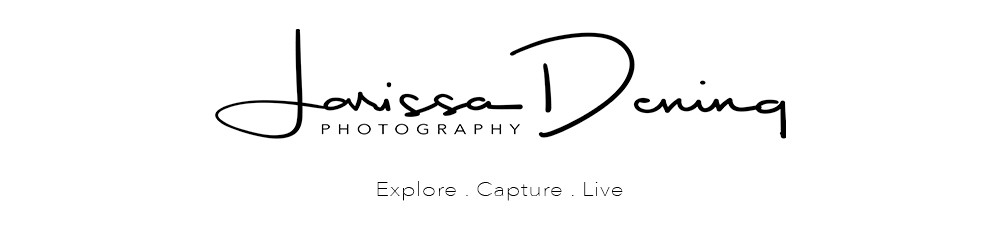




Great tips Larissa 🙂 I personally love Snapseed for editing pics, and Facetune for portraits/selfies etc. It has a lovely feature to soften the skin and some great filters 🙂
Hi Lisa, thanks for the comment. I have Snapseed on my phone but Ive never bonded with it! Maybe I should give it another go. I haven’t heard of Facetune! That one sounds great, I will check it out! I love trying out new apps.:)
At last! Someone with real exprteise gives us the answer. Thanks!
Awww, thanks so much Audel! So glad you enjoyed the blog! 🙂