Having a smart phone goes hand in hand with photography these days. I remember years ago someone saying that one day we will have a device that is a telephone, diary, internet and camera all in one that you can carry in your pocket. I thought they were absolutely bonkers. Low and behold they were actually right! Now, Im not saying to use your iPhone for amazing landscape photos. You can if you like but the quality will be pretty bad if you are using them for anything other than social media. Im talking about the photography apps that you can get these days. They are endless but I want to talk about the 5 that I can’t live without right now!
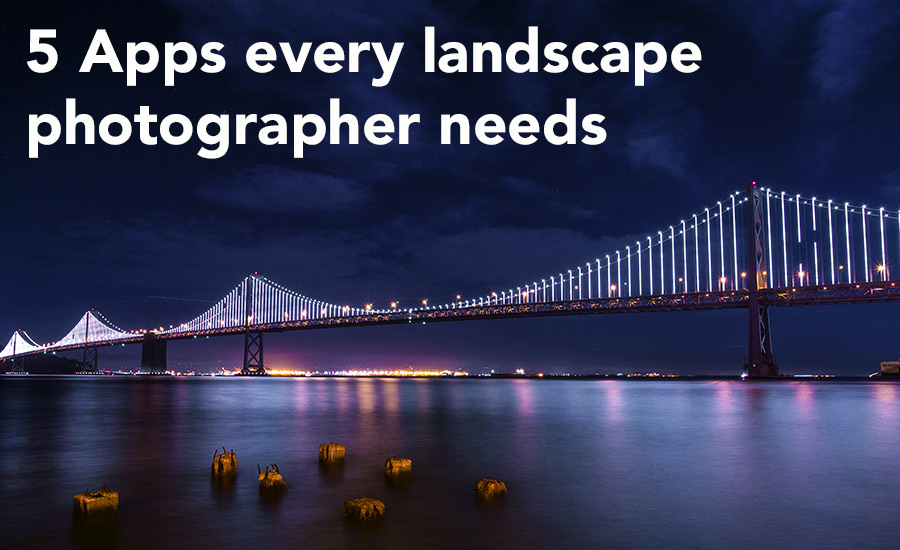
1. Star Walk 2
Star walk 2 is an awesome star gazing tool that combines astronomical data with premium technology to deliver an effortless journey through thousands of stars, comets and constellations. All you have to do is point your iPhone or iPad to the sky for a live view of whats out there. I use this app for finding the Milky Way when Im doing astrophotography. It will even tell you where the Milky Way is in broad daylight. You just have to set your location to where you are and away it goes.
As you hold your phone up and point it towards the sky, Star Walk 2 follows your motions using the built in gyroscope to match the map on your screen to the stars seen from your location.
Star Walk 2 also gives you accurate daily data on current moon phase, time of sunset and sunrise and elevation of planets. Just click on the Sky Live section under the menu.
Try clicking on the camera for a cool live sky effect.
This app is $3.79 but I think its well worth the small amount.
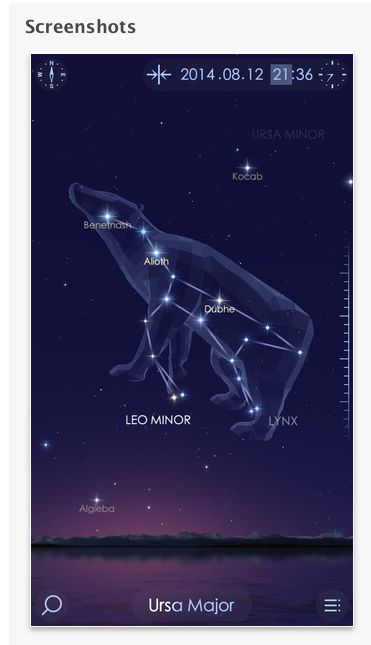
2. Shralp Tide
Now I just realised Shralp Tide is only available on the USA iTunes store. Don’t ask me how I got it but I love it. Its a tide app so I type in my location and it tells me when low and high tides are so that I can see ahead of time if a sunrise/sunset at the beach is going to be worth it. I can swipe right to see what the tides are going to be doing up to a week ahead. Its super simple to use and has every location on the planet or near enough too! Its also free. If you don’t want to go searching for it in the USA iTunes store then an aussie version that I just downloaded and tested is My Tide Times which is basically the same but also give you sunrise and sunset times.

3. SlowerShutter
SlowerShutter is an app I use to help calculate the time I need to leave my shutter open for long exposures. Its super simple to use. You just select the shutter speed which is what you exposed for before putting any filters on then you dial in how many stops you are using with Neutral Density Filters and it will tell you how long you need to expose for to get a correctly exposed image. It is also a counter which is great when Im doing night photography because my Canon 5D Mk3 doesn’t have the timer on the LCD screen. Its on the top with no light so this app makes it really easy to know how long you have been exposing for.
With the latest version the countdown now works in the background and alerts you when there are only 10 seconds remaining.
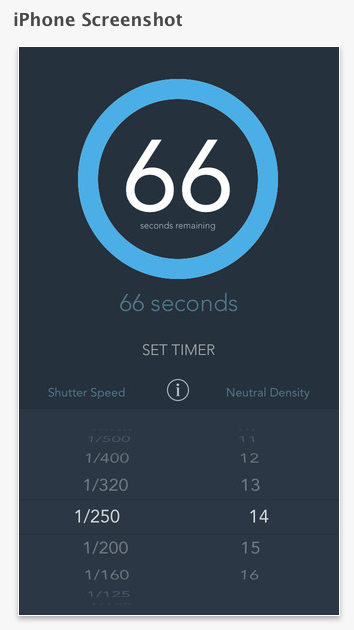
4. Snapseed
Snapseed is an iPhone photo editing app. I didn’t include this one in my previous blog iPhone Apps that make your photos pop because I hadn’t really used it that much but a reader recommended it to me and I thought I would give it another try and I absolutely love it now. Its so easy to give your iPhone photos a quick pop.
• Easily adjust your photos with a single tap using Auto Correct
• Tweak your photo to perfection with Tune Image
• Use Selective Adjust to enhance specific objects or areas in your photos
• Experiment with fun & innovative filters like Retrolux, Drama, Vintage, Grunge, and Tilt-Shift
• Add one of the many high quality frames for a finishing touch
• Share your creations via email, Google+, and other built-in sharing methods

5. Instagram
Yes! Instagram! If you aren’t on Instagram, then you need to be. I am completely addicted and if you are a landscape photographer then this little app has a massive photography community with tonnes of awesome people. There are thousands of photography sharing hubs who share amazing pictures from photographers all over the world which constantly has me wanting to jump on a plane and fly across the world just to see these amazing places. And if you are lucky enough then ones of these awesome hubs will share one of your photos which equals massive exposure for you and your work. Its also WAY better than Facebook! If you are already on Instagram then let me know. You can follow me @larissadening 🙂

I hope you enjoyed this round up of 5 Apps every landscape photographer needs. Whats an app that you can’t live without. Let me know in the comments below! 🙂 And if you enjoyed this article then feel free to share it with your family and friends. The sharing buttons are at the bottom there somewhere! 🙂
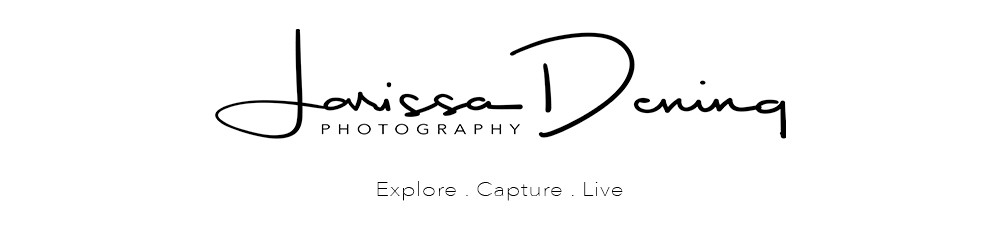




This is a great list of Apps! I am just dabbling in landscape photography so I will definitely download some of these to help me along! Thanks heaps for writing this list!
Thanks so much kiki! Glad that the list is helpful for you! 🙂
Thats some great app ideas! I’ve got 2 of the 5 and will download the other 3 now!
Awesome! Glad I could help Andrew! 🙂
So, do I take it that the ability to read tide charts, or look up and take a rough bearing off the Southern Cross, are a couple more skills I can file in the obsolete draw because people have smart phones? I can see the use for these mind you. A landscape photographer should know what the tides are doing.
Try Skyview free from google playstore. Whilst I haven’t used it yet it looks okay. Hope this helps
Thanks so much for the tip Tracey! I will check it out! 🙂
Not at all Stephen. Its just handy having all the information in one spot on your phone. Also the Star Walk app is handy if you are out and about during the day and you find a good location for some astrophotography. It will tell you where the Milky Way is before it gets dark!
Don’t worry, I’m just grumbling about one of my bug bears. As I tell some of the youg ones, just because we have a cockpit full of wizz bang equipment doesn’t mean the sun shouldn’t still rise in the appropriate place. What worries me is that sometimes we then have to work out where it rises. If anyone doesn’t know about the trick with the Southern Cross, you just extentd the tail to four and a half times its original length and drop an imaginary line down to the horizon. That will be south.
Very true Stephen! And where would we be without guys like you to teach us these things! 🙂
Great write up Larissa i will differently get the star walk 2 app. For the tide’s i use Willys weather app. It has everything Tides, Sunrise/sunset times as well as first and last light also has a radar. You can either put your location post code in or use GPS location . Lick for Willy Weather https://itunes.apple.com/au/app/weather-by-willyweather/id592978502?mt=8
Hi Tim! Glad you enjoyed the article. I have used Willys Weather on the desktop. I didn’t realise they had an app though. I will have to take a look at it! Thanks for letting me know! 🙂